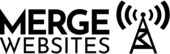Glossary of Terms
Here you can find a list of terms to help explain certain jargon and choice of language that the internet and website building community like to use.
A
Above The Fold
When a website is first loaded, the content that first appears before scrolling anywhere.
Example: Our above the fold section on the homepage.

Anchor Text
Clickable text within a sentence used to link to other pages within your own site or to other sites.
Example: Who knew anchor text was so useful?
B
Backlink
Clickable text within a sentence used to link to other pages within your own site or to other sites.
Example: Who knew anchor text was so useful?
Blog
Short for “weblog” it is a useful tool for businesses to reach out to their customers. Blogs allow you to post helpful information to your visitors about your services or even give them a reason to visit your website with your tips and tricks.
Blog posts also help with a website’s SEO, as Google likes it when you post new content.
The longer the blog article, the more happy it makes people, as there is more information for them to use.
C
Cache/Caching
Files that your web browser saves (downloads) when a user visits a website, so the next time they visit the page will load faster.
Sometimes clearing your cache in your browser settings allows you to see changes to a website if they aren’t showing up.
Call To Action (CTA)
A marketing term that website designers and builders use to entice a website visitor to do something: click a button, fill out a form, etc.

Cascading Style Sheets (CSS)
A file that allows you to code the visuals of a website. See HTML (Hypertext Markup Language).
Content Management System
Software that uses a visual user display that makes editing a website possible without needing to edit code.
A few examples of a CMS are: WordPress, Joomla, and Drupal.
We personally love building our client’s websites in WordPress, and our website is also built using WordPress.
Conversion Rates
The rate at which users of your website perform a desired action.
Such as: filling out a form, signing up to a newsletter, calling your business number, clicking on your socials, making an e-commerce purchase, signing up for an event, requesting more information, etc.
Cookies
Delicious out of the oven, but when you visit a website, often times you will receive a different cookie.
A small file used to keep your unique preferences when you visit either per session or the cookie file is saved on your computer’s hard drive.
D
Domain
Your website’s address, this can be just about anything provided it isn’t already taken. But even then, you could buy a domain from the owner for an agreed upon price.
This is the human friendly way for anyone to visit your website without having to type in its IP address.
Domain Extension
Your website’s domain must end in a domain extension referring to the commonly seen .com, .net, .org, or for us Canadians .ca.
Each extension has different uses, and different prices depending on how many domains use that extension.
This is a graph showing the statistical data from 2022 for which domain extensions are most in use.

Find more statistics at Statista
E
Embedded Styles
Styles written in the head of the HTML document rather than in a separate CSS file.
Styles written in the head override linked style sheets.
F
Frequently Asked Questions (FAQ)
Clickable text within a sentence used to link to other pages within your own site or to other sites.
Example: Who knew anchor text was so useful?
G
Google Analytics
A website monitoring tool developed by Google that allows you to track and view reports of your website traffic (i.e. How people found your website, How long they spent looking at the website and what did they click on?, etc.)

H
Header
The top of a website containing the logo and often navigation menu of the website.

HTML (Hypertext Markup Language)
This is the structure of every website. A simple coding language that allows web builders to determine where the building blocks will go, such as: text, images, links, etc.
HTTP/HTTPS (Hypertext Transfer Protocol)
Literally how the server a website sits on transfers the information from that server to a user’s browser. The only difference between the two being the “s” in HTTPS standing for secure. With this additional letter, the information that is sent through is encrypted. This prevents any sensitive information like a user’s name, address, etc. from being intercepted through the transfer from server to user.
I
IP Address (Internet Protocol Address)
A specific numeric label that is assigned to every device that connects to the internet.
An example of an IP address: 192.0.2.1
J
JavaScript (JS)
A popular lightweight programming language designed to add extra interactive functionality to a website.
This can range from visual effects like hover states on buttons to taking information from a form and using it to do something with JavaScript programming.
If you want to learn more, check out MDN’s JavaScript Guide.
L
Landing Page
Depending on who you talk to be it a web builder or a marketer, a landing page is simply the first page that a visitor will first encounter on your website. There has been many forms of landing pages over the course of the internet. Sometimes they appear as a full screen picture where you can choose where to navigate from there, often times these days it is simply your home page.
Links/Hyperlinks
This is anything clickable on the website that takes you to somewhere on the page you’re currently on, to another page on the same website, or to another website.
M
Meta Data
Specific website related data that search engines will read to display your site title and site description for example, though there are many more “meta tags” that are available to describe your website to the browser.
Meta data is found in the head of the website document.
Despite popular opinion, these do not influence your search engine optimization.
Click here to read more on meta data over on MDN.
Mockup
A designer’s best friend, mockups allow designers to create websites that are basically pictures before the coding begins.
Here at Merge Websites we send you a sample mockup of what your home page could look like before you sign any contracts!
N
Navigation
How a visitor will find the different pages of your website is through the navigation. Can be found in many different shapes and sizes, but the most simple form is a list of links at the top of a web page where users can “navigate” to their desired location.
Extremely important part of any great website, the organization of pages and how information is laid out is crucial to a user’s experience.
Navigation can be found at the top of a page, and at the bottom, both containing different forms of navigation or the same.


O
Organic Search
Arguably the most important type of search result, Organic Search refers to your website naturally reaching a user’s search when they are on a search engine like Google.
For example, if your website sells “hand made towels” in “Edmonton AB” and a user searches for “local handmade towels in Edmonton” the odds of your website coming up on top of that search are quite high if the information on your website is relevant to that search.
The other type of search result is Paid Search (Advertised) which you can tell from the (Ad) icon beside a search result, which are typically on the top and bottom of Google. Though not every search has Paid Searches, the more specific your search, the less likely you will see advertised searches.


P
Plugin
A downloadable bit of code that gives your website more functionality. Created by programmers, WordPress is well known for having 55,000+ plugins, some free and some paid.
This is what makes CMS like WordPress so powerful, because your web builder doesn’t need to create every single bit of functionality for your website (which takes time and a lot of money!).
But beware, not all plugins are created equally.
R
Responsive Website Design
A type of coding best practice that has a website change itself based on what browser size it is being viewed on.
This allows for one website to be viewed across multiple platforms from mobile through to desktop and beyond. Rather than having different websites for mobile and desktop (which was the old way).
This changes text sizes, where objects display on the page, and much more.
S
SEO (Search Engine Optimization)
This refers to how a search engine (like Google, Bing, etc. ) scans a website for relevant information in regards to a user’s search.
Slider
Referring to a rotating set of images, typically found on the homepage above the fold section of a website. Studies have shown that visitors do not stay to watch these images and can significantly slow down your website.
It is not recommended to use them. Now it is best practice to display a video instead.
SSL Certificate (Secure Sockets Layer)
Adding extra security to your website by encrypting data received and sent from your website.
For example, when a user enters their personal information into a form, that information is then encrypted so even if it were to be intercepted while it passes through the internet from the user’s computer to the web host server, they would have to decrypt the information in order to view it.
This is what the “S” is on the end of “HTTPS” found in the address bar of your browser.

Style Sheet
A document that specifies the design of a page including font, colours, and layout choices.
Example:
/* This is a comment that isn't read by the browser,
but helpful for the humans who work with the code. */
body{
background-color: #E0E0E0;
}
h1{
color: #191919;
text-decoration: dotted;
}T
Title
This is the text that appears on the tab of a user’s browser. Typically displaying the page a user is on, and the website name.

U
URL (Uniform Resource Locator)
A complete web address to find a particular web page. It contains a domain and a domain extension.
Like “https://mergewebsites.ca/” the URL has a prefix of either HTTP or HTTPS depending on whether you have an SSL certificate.
W
Website Hosting
The company you choose to host your website is important.
There are many to choose from, and not all are created equally.
Before setting out to purchasing your domain and hosting, it is highly recommended to do your research beforehand.
A few tips in choosing your host:
- If your customers are primarily within Canada, it is best to choose a host that has its physical servers within Canada for faster load times. (We like using Web Host Canada)
- If you still need to purchase your domain, we recommend purchasing with your host for minimal headaches.
- If your host is able to look after your domain (rather than another company), the host can help you with all aspects of your website. Otherwise you will be doing a lot of back and forth between the two companies yourself, which can be no fun and confusing.
- Make sure your host is available to help you and your website 24/7.
Talk to us if you’re unsure about which host to go with!
Wireframe
The bare essentials that display the layout of a website. This does not include any design, it is the pre-design phase of a website before the mockup.
The purpose is to organize content of a website and the structure of all pages before making it look pretty.
WordPress
An open-source content management system that gives users freedom under the General Public License Version 2.0 (commonly referred to as GPL v2) to use and modify the original code however you wish. You can then redistribute that modified code to others (like how we build your website!).